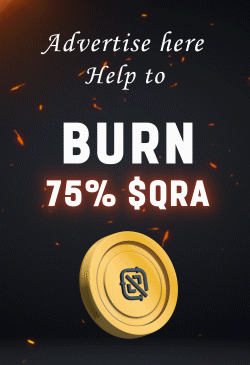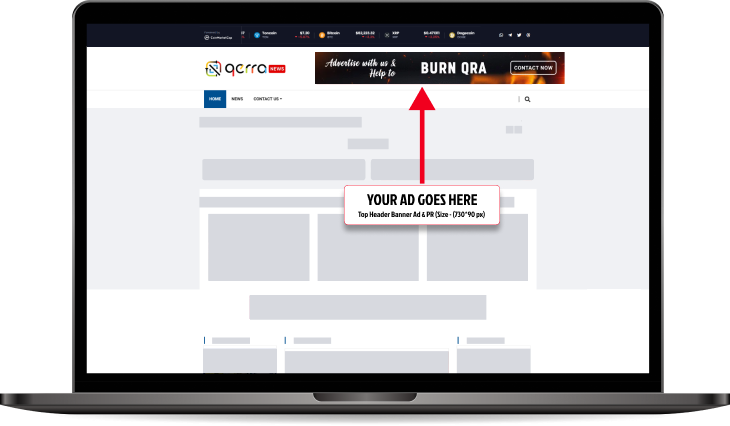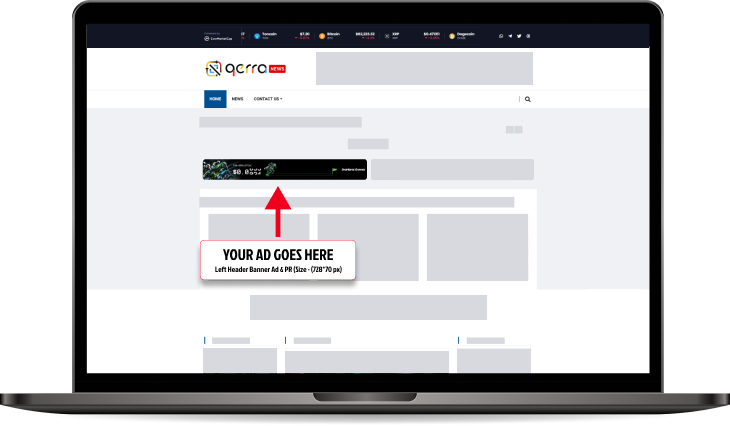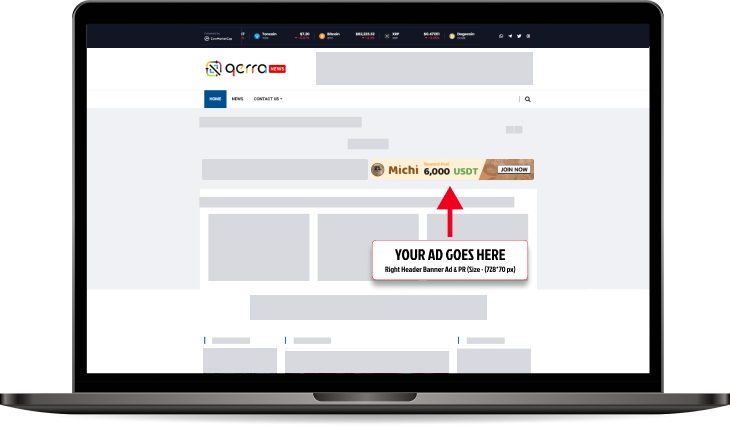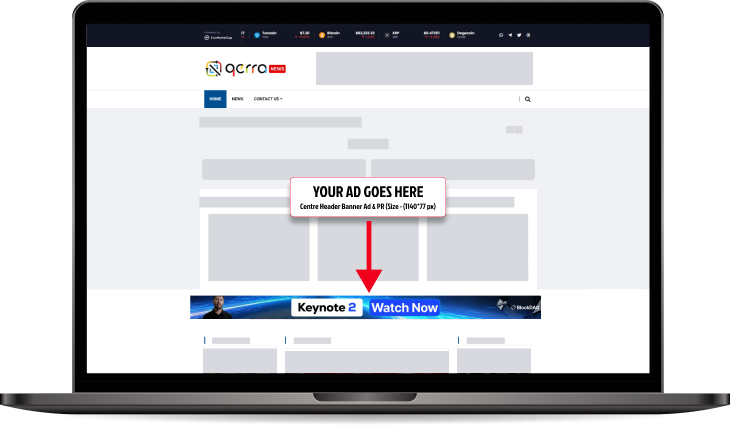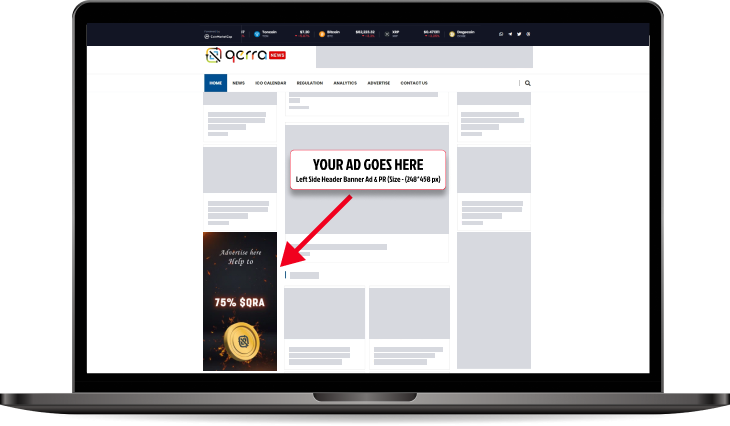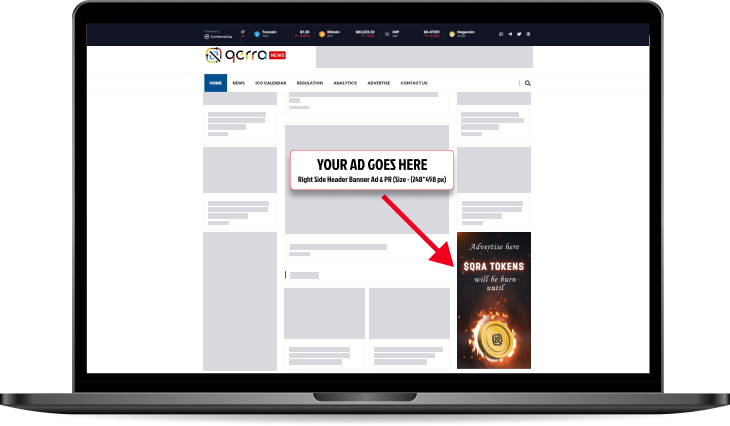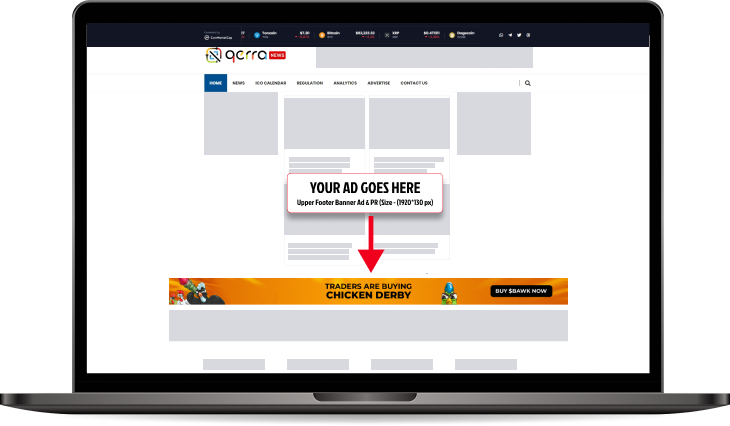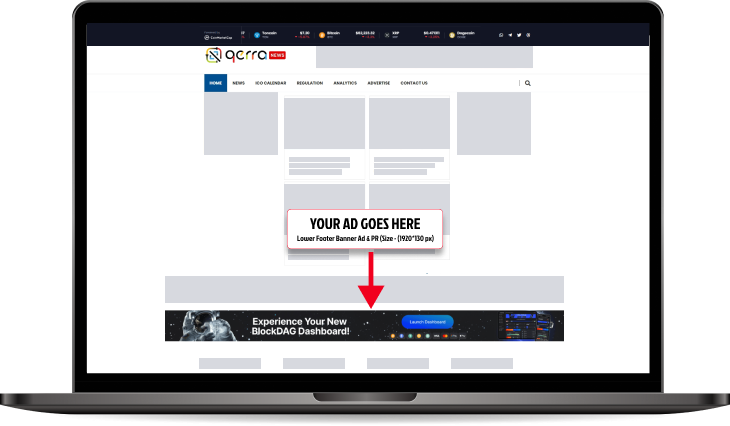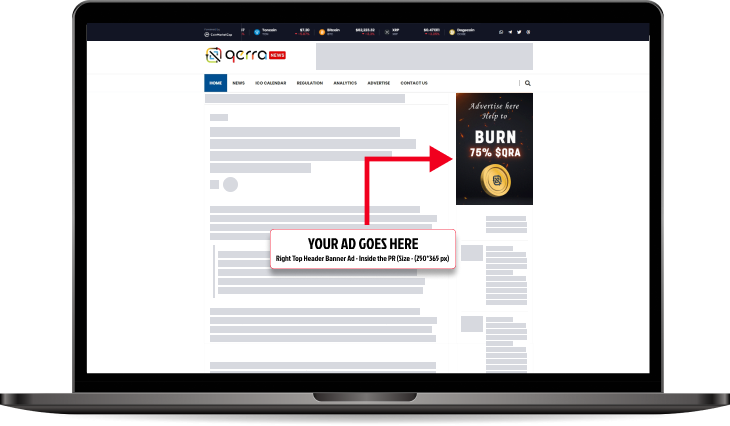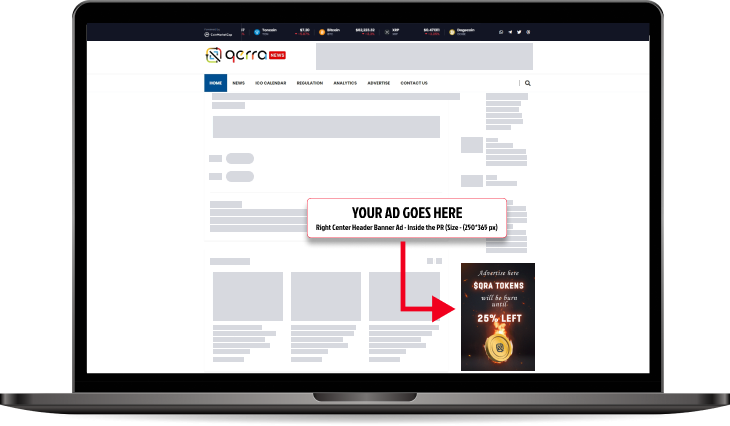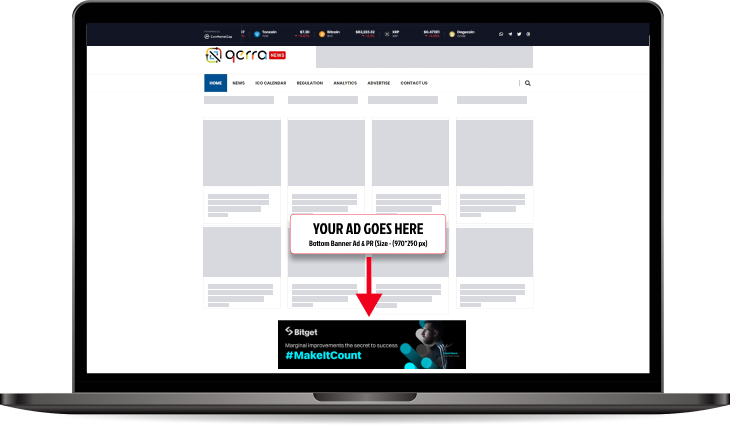Purchasing BlockDAG coins has never been easier with WalletConnect. Follow this simple, step-by-step guide to securely buy BlockDAG coins directly from your mobile wallet.
Step 1: Visit the BlockDAG Official Website Start by opening your web browser on either a computer or mobile device and navigate to the official BlockDAG website. Ensure that you are on the legitimate site to avoid any security risks.
Step 2: Initiate the Purchase Process Once on the BlockDAG homepage, locate the “Buy” button, typically found in the top right corner of the screen. Click this button to begin the purchasing process.
Step 3: Choose WalletConnect You will be prompted to select a method for connecting your wallet. Opt for “WalletConnect” from the list of available options. A QR code will then appear on your screen, which you’ll use to link your mobile wallet to the website.
Step 4: Connect Your Mobile Wallet Next, open the wallet app on your mobile device that supports WalletConnect, such as MetaMask or Trust Wallet. Navigate to the ‘Settings’ or ‘Connections’ menu in your wallet app and select the option to scan a QR code. Use your wallet app to scan the QR code displayed on the BlockDAG website, initiating a secure connection between your wallet and the platform.
Step 5: Authorize the Connection After scanning the QR code, your wallet app will prompt you to confirm the connection. Review the request carefully and approve it if everything appears correct. This step securely connects your wallet to the BlockDAG website, allowing you to proceed with the transaction.
Step 6: Select Your Payment Currency Once connected, you’ll be redirected to the purchase page on the BlockDAG website. Here, you can choose the cryptocurrency you’d like to use for the purchase, such as Ethereum (ETH), Binance Coin (BNB), or Tether (USDT). Make sure you select the appropriate network settings, particularly if you’re using USDT (ensure you’re on the Ethereum network and have enough ETH for gas fees).
Step 7: Enter Purchase Details Enter the amount of BlockDAG coins you wish to purchase or the amount of cryptocurrency you plan to spend. The website will automatically calculate the equivalent amount based on current exchange rates.
Step 8: Confirm and Complete Your Purchase Review all the transaction details, including any applicable fees. Once you’re satisfied, confirm your purchase by clicking the appropriate button. Your wallet app will then prompt you to authorize the transaction. Approve the payment to finalize your purchase.
Step 9: Transaction Confirmation After you confirm the transaction in your wallet app, the purchase will be processed. You’ll receive a confirmation on the BlockDAG website, and a receipt is usually sent to your email. You can verify the transaction details in your wallet app and on a blockchain explorer to ensure that the BlockDAG coins have been successfully transferred to your account.
Conclusion: Using WalletConnect is a secure and straightforward way to purchase BlockDAG coins. This guide ensures that you can complete your transaction safely, with your private keys and seed phrases remaining secure on your mobile device.
Read Also: BlockDAG Surpasses 120K Community Members Amid Rising Crypto Initiatives